Configuration software for the M2M Easy2S Security Communicator device

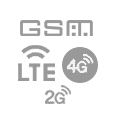
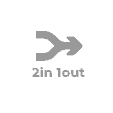
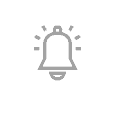
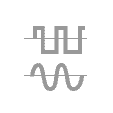
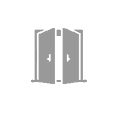
Our configuration software is running on Windows® operating system, which is primarily suitable for local readout (serial port) or remote readout (TCP or CSD connection) and modification of the operation parameters of the alarm- and fire alarm signaling and transmitting devices.
Also useful for setting the device’s inputs according to required type (voltage/contact – NO/NC), and to set the operation of the output(s).
By the software is you can control the device as a gate opening system, even with manual control.
The firmware of the device can be also updated by the software.
The downloadable software is free to use for the purchased device.
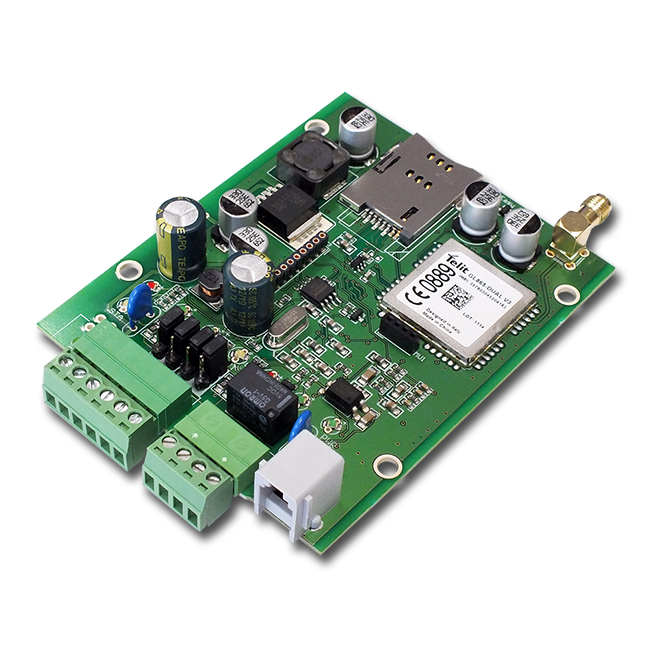
Easy-to-integrate wireless alarm signal transmitter with cellular communication
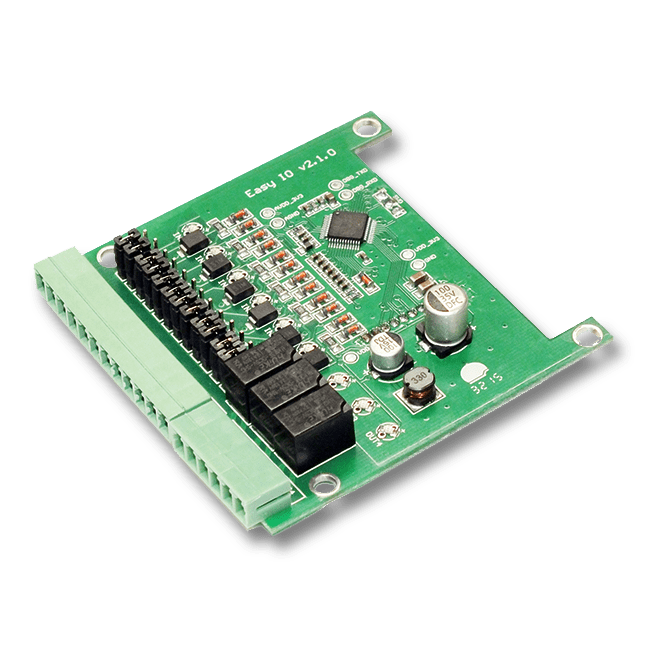
Optional input & output expansion for the Easy2S. Add 6 extra input lines and 3 relays output to the existing […]