DIN-rail industrial router
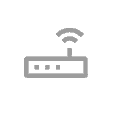

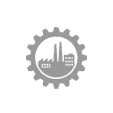
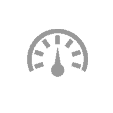
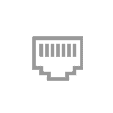

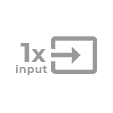
This industrial LTE router is compact and small in size, making it suitable for various M2M and IoT applications such as smart metering and industrial automation.
It can be mounted on a DIN-rail for easy installation.
The router is a cost-effective solution for connecting multiple industrial devices, energy meters, and sensors with a single router.
This device enables remote reading of multiple industrial systems and transmits the data to a central server, including AMI (HES) or Smart Grid infrastructures.
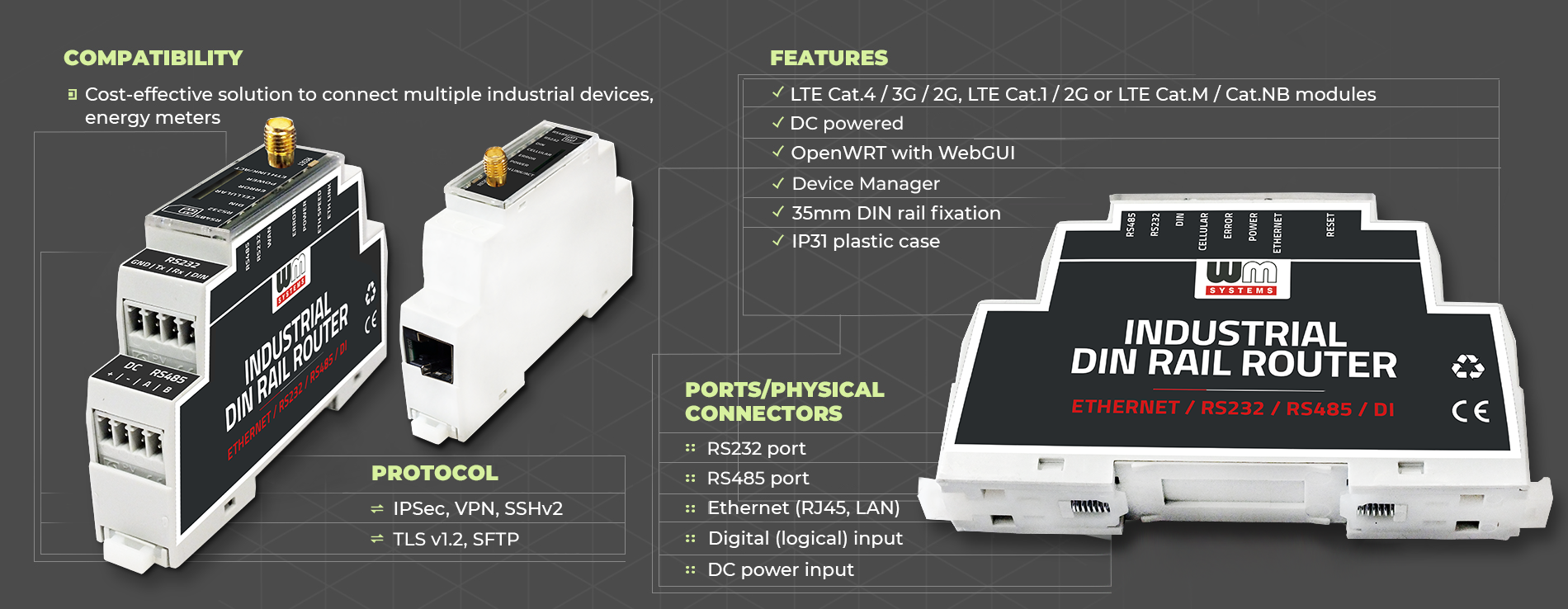
Our cellular router has been specifically designed for industrial and metering environments. It can be mounted on a DIN-rail as an external router and connected to multiple devices simultaneously, such as industrial measurement systems, utility meters, and sensors.
The router features industry-standard interfaces and protocols, making it suitable for use in industrial automation and smart metering.
You can connect your devices to a central server by creating a transparent data link, allowing you to access them remotely.
The router features several interfaces for connecting industrial devices, including Ethernet, RS232 and RS485 ports, and a DI (digital input) interface. It comes in a plastic IP31 housing that can be securely mounted to a 35mm DIN rail.
The device operates on the open-source, Linux-based OpenWRT® operating system and is compatible with our Device Manager® platform.
During communication of the router and the Device Manager, you can also choose a secure TLS v1.2 connection (option).


Magnetic mount LTE antenna with 3dBi gain and SMA connector, 3m long RG174 cable

The remote management and maintenance of an IIoT solution can be a real challenge. Improve the network availability and operational efficiency of your fleet!